Replace your PBX and harness the power of Microsoft Teams with TeamsCall. Direct Routing from TeamsCall is a cloud based solution that allows businesses with a Microsoft Phone System licence to use Microsoft Teams to make and receive external calls to the Public Switched Telephone Network (PSTN) without requiring on-premise equipment. To place and receive calls, users can use their mobile devices, a headset with a laptop or PC, or Microsoft-certified IP phones.
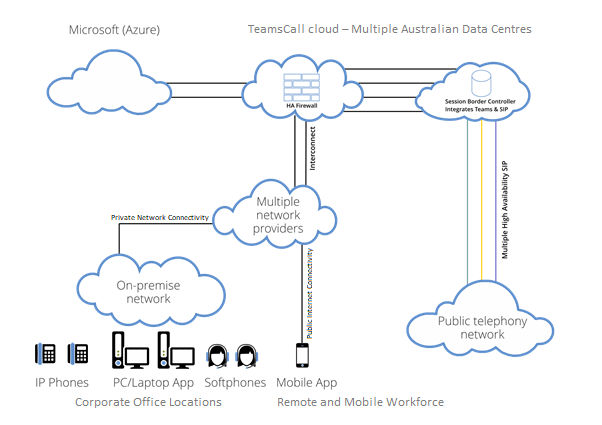
Our carrier diverse SIP trunks are connected to Microsoft Teams via our Session Border Controller (SBC) which resides within our private cloud. This then routes to your Office 365 tenant and Direct in Dial (DID) numbers will be allocated to users. You can keep your existing telephone numbers by porting into TeamsCall through our porting process.
Once connected and operational, users with the Microsoft Phone System licence add-on can make and receive calls to landlines and mobile phones using Microsoft Teams.
TeamsCall has SBC technology located in our private cloud. Microsoft Teams calls can be directly routed to and from the PSTN over our carrier diverse SIP infrastructure. TeamsCall will then bill you just as if you were using a standard phone system with straightforward per minute billing or our all-inclusive FlatChat call plans.
TeamsCall Direct Routing can connect clients either via the public internet or, if the customer uses our range of private network service options, calls are routed directly to our private Cloud without crossing the public internet.
Call forwarding and simultaneous ringing, call history, voicemail, and emergency calling.
TeamsCall’s Direct Routing connects your Microsoft Teams Phone System to the outside world through SIP trunks, you get a DID number (a phone number for your Teams Phone) and support; standard setup charges apply. TeamsCall will then bill you just as if you were using a standard phone system with straightforward per minute billing or our all-inclusive FlatChat call plans.
TeamsCall provides all of the core features you’d expect from a business phone system such as call answering and initiating (by name and number) with integrated dial pad, call holding and retrieving.

Calling Features
Call Queues - often referred to as hunt groups, enhance your clients’ experience with customised greetings and music on hold whilst TeamsCall searches for the next available agent to handle the call.
Auto Attendants/IVR - a series of voice prompts such as ‘press 1 for sales’ allows callers to navigate quickly to the right department in your orgnanisation. Set rules for business hours and out of hours.
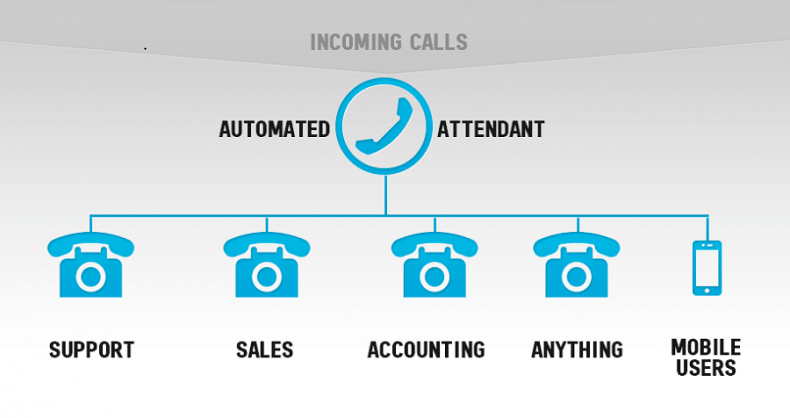

Call Park and Retrieve - Call park and retrieve is a feature that lets a user place a call on hold in the Teams service in the cloud. When a call is parked, the service generates a unique code for call retrieval. The user who parked the call or someone else can then use that code and a supported app or device to retrieve the call.
Call Sharing - The call sharing and group call pickup features of Microsoft Teams let users share their incoming calls with colleagues so that the colleagues can answer calls that occur while the user is unavailable.
Delegate Calls - You can pick someone in Teams to be your delegate—to receive and make calls on your behalf. When you add a delegate, you’re essentially sharing your phone line with them, so they can see and share all of your calls.
Much more than a PBX Replacement
In addition to being a replacement for your legacy business telephone system, Microsoft Teams, offers a vast array of collaboration features.

Microsoft Teams Collaboration
Microsoft Teams can let you and your team members create a collaboration space in which to share and work on content. This is where Microsoft Teams steps into action. With one click, anyone inside or outside your company can join your online meeting from any device, co-author presentations and documents and use whiteboards, polls, and built-in IM to foster teamwork. Get a hub for teamwork, where you can chat, hold meetings, and share files and apps. Connect your people to their content with file storage and sharing.
Whether it’s Teams Collaboration for a short-term project, a long-term project, for a department or work group you can create a workspace or a ‘Channel’ as it’s known. You only invite people who you want to be able to see files and contribute. You can securely communicate, exchange messages, hold meetings, store and retrieve files and documents and create a wiki.
Within a Channel, members of the team can work on a document to co-author, contribute or amend. Anyone in the Team can see who is working on the document and a full audit trail keeps track of revisions. You can choose to work in the Team, use Office 365 web apps for Word, Excel, PowerPoint etc or work directly in the application on your desktop, laptop, tablet or mobile with your contributions being saved back to the master document.
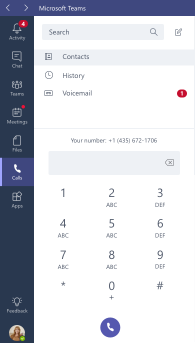
You can use Microsoft Planner straight from your Teams channel so you can map out your project and assign tasks to the plan and allocate tasks to team members. Each task contains a start date and completion date as well as checklists. You can quickly and easily produce progress charts to help manage the tasks or the entire project.
With Microsoft team, you can invite guests to join from outside your organisation; a customer, consultant or supplier – in fact anyone with an email address. Guests have full access to the Channel content such as; Channel discussions and files, for a specific team, and chat with other users in the team they have been invited to.